| [View Updates][View Threads][View Files][SVN Log][SVN Submitters]| Title: | Mixer | 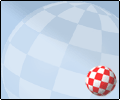 | Synopsis:
Update and maintain Mixer to reach a level where it might be possible to integrate it in OS4 (Devs approval provided of course)
| | Status: | Assigned | | Priority: | Low As prioritized by the OS4 development team | | Category: | drivers/audio | | Description: | Davy Wentzler was so kind to release the sources to his audio control program Mixer.
I might not be the perfect man to describe what is needed to be done or what the program does in it's core, so i'm so bold as to cite the Mixer readme:
Mixer notes
-----------
- Supports emu10kx, fm801, sb128, cmi8738, cs4281, Aureon 5.1 sky, M-Audio Revolution 5.1,
ess1938/solo-1 chips and A1-XE onboard sound (VIA686B) when you have the AC'97 codec onboard.
- Starting with the CLI argument 'SETLEVELS', will open AHI (which inits all cards), load
the saved volumes from Mixer.prefs if present, set up the volumes accordingly and quit
without showing a GUI. This is great to put in your s-s so you don't have to start AHI
prefs or an audio program just if you want to use PlayCD for example.
- You can use the CLI argument or tooltype 'NO_VIA' to suppress detection of the VIA686B
onboard sound in case you don't have the onboard sound chip on an AmigaONE.
- When starting audio programs like AmigaAmp, these programs can change the volumes too
and this change won't be seen in the Mixer.
- You can change the looks by changing the images in the 'images/' directory. Make sure
they keep the same size.
- Prefs are saved in ENVARC:Mixer.prefs when pressing 'Save' and in ENV:Mixer.prefs
automatically when leaving the Mixer so you have the same settings next time you open
the Mixer.
- Mixer is now a commodity. You can leave it running in the background and bring it up
with a hotkey. In future there may be an ARexx port available while mixer is running
in the background, to set levels etc. You can use icon tooltypes or CLI arguments to
set the following:
CX_POPUP=YES|NO - Set this to no if you don't wish the mixer window to appear
CX_POPKEY=key - Hotkey to bring up the GUI. Defaults to "alt f10"
CX_PRIORITY=n - Sets the priority of the commodity.
- When you want to put the executable (Mixer) at a different place than the images, use
the argument or tooltype IMAGEPATH to specify the directory where the images are stored.
General Aims
fix outstanding bugs (MUTE setting is not saved, will always be set to OFF after a restart/reboot)
Mid Term Aims
suggested by Daniel:
Mixer docky with certain possibilities to alter i.e. the main volume
suggested by ChrisH:
Show a numerical dB value under each volume slider. Currently you have to move a slider before it's value is shown (by which time you have already changed it, so you can't move it back to exactly where it was!).
Bubble Help
Undo/Cancel button, which looses any changes you have made since opening the window.
suggested by Liveforit:
I think the application should be divided in to parts.
Mixer.device
Mixer soundcard plugins for Mixer.device
Mixer Gui
I think the device should be able to do.
Query device list
Set volume for etch sound channel
Get volume for etch sound channel
Long Term Aims
overhaul the skin and theme system
add more AREXX commands where needed
support upcoming hardware (i.e. X1000, sound cards)
Thats all i can think of right now and of course the maintainance of it to keep it up to date
Feel free to add/alter or suggest anything you might think would fit in Mixer | | Created by: | Raziel | | Created at: | 20101027 18:50 | | Deadline: | Not set | | Finished at: | Not finished | | Last update: | 20140402 19:07 | | Assigned to: | AlexC | | Suggested by: | Raziel |
| Task list for this project |
|
|