| [View Updates][View Threads][View Files][SVN Log][SVN Submitters]| Title: | Vector based icon plugin | 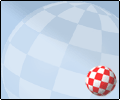 | Synopsis:
Create a vector based icon plugin based on OS4.1 Porter/Duff image compositing.
| | Status: | Assigned | | Priority: | High As prioritized by the OS4 development team | | Category: | workbench/general | | Description: | Initial requirements
| |
- The icon module and related tools must not require any external software that isn't already shipped with OS4.1.
- Icon tool types shall not be used for any format specific information. All such information shall be contained within the icon format itself.
|
Step 1 functionality.
| |
- Icon format must be able to contain selected and non selected image.
- Each image shall contain information such as:
- vector data
- x/y centering inside the icon rectangle.
- x/y scaling relative to icon rectangle.
- Icons without a selected image shall be rendered with a selected icon glow-effect.
- A tool for creating icons from a popular vector based image format such as SVG must be created.
example: svgtoicon image1.svg image2.svg 64x64 (see more below)
- A tool for scaling an icon (see more below)
- Effort must be taken on making it possible to scale icons as supported by the OS4.1 icon system. However each icon shall contain a nominal icon size that defines the height and width that the icon will be rendered with normally when a specific size is not requested.
|
Step 2 functionality.
| |
- Icon animation support either through multiple images or though time index based vector movement paths.
- Vector based icon editor.
|
Icon creation tool
The icon creation tool shall at minimum be able to take two vector images and an icon size and compose the images into a vector based icon with a non selected and selected image using a specific width and height.
Example: svgtoicon image1.svg image2.svg 64x64
This will create an icon with two images, where each image will have a 1 to 1 x/y scaling values (relative to the icon rectangle 64x64) and be centered in the icon rectangle.
If only one image is specified then the icon will not contain a selected icon image. The icon plugin shall see to that a selected image is generated when the icon is rendered.
An advanced conversion mode may include using an input file containing the necessary information for each image.
| |
- non selected image
- non selected image x/y scaling values
- non selected image x/y centering values
- selected image
- selected image x/y scaling values
- selected image x/y centering values
- nominal icon width and height
|
Icon scaling tool
This tool shall be able to redefine the nominal icon dimensions as well as the individual image scaling and centering values.
Note: This tool shall not recalculate any vector data, only change the mentioned parameters. | | Created by: | orgin | | Created at: | 20080826 11:26 | | Deadline: | Not set | | Finished at: | Not finished | | Last update: | 20080904 10:17 | | Assigned to: | salass00 |
| Task list for this project |
| ID | Title | Assigned | Progress | Updated | Created by |
|
|
|